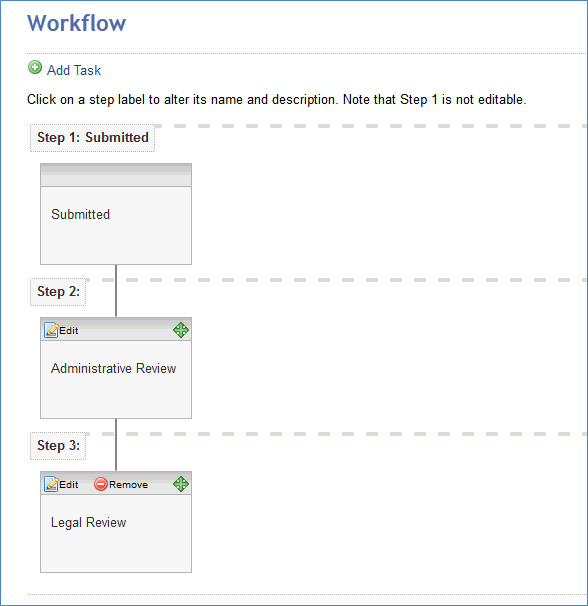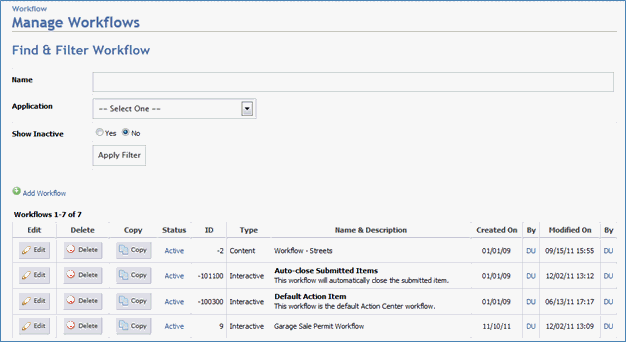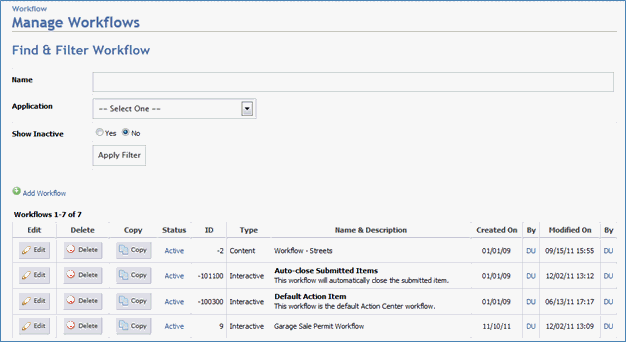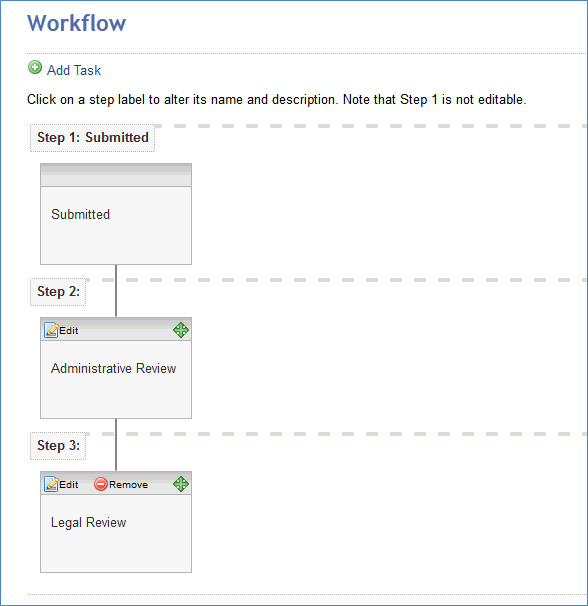Create Workflow for Interactive Services
The Workflow application enables authorized users to create and assign
workflow to various other applications including Action Center & Payment
Center. At a future point in time, eGov will enable Workflow to
control content publishing (e.g. for content approval processing).
The Workflow button takes to a page that lists current Workflows (likely,
several default workflows will have already been created). You can
either modify, delete or copy a Workflow via the action buttons in front
of each item.
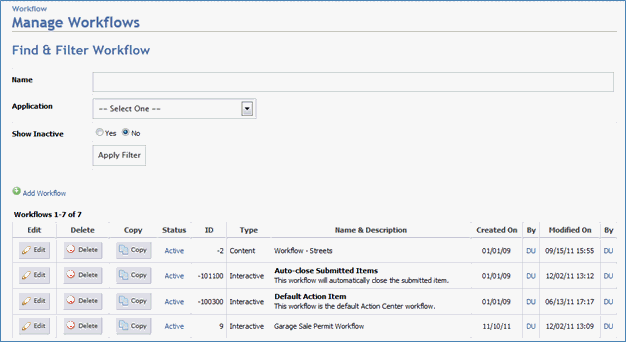
The following options are available when adding or modifying Workflow:
- General – Associate this
workflow to Interactive Items (e.g. Payment Center and Action Center)
or to Content Management. Set the Workflow active and provide
description;
- Workflow – Add Tasks to
your Workflow that logically represents steps in the process. You
will be prompted to order this task after or before other tasks. Note
that the last Step is always the RESOLVED state. See sample
screen shot on next page.
- Associations – Associate
this Workflow to specific departments (e.g. so that the Public Works
Department may assign it to their work items) and to specific Applications
(e.g. like the Action Center).